Whenever we do a professional learning training on Jamboard, most people haven’t used this free app yet and their mind is blown by how easy, powerful, and engaging it is. If you’re new to this tool or if you’ve been using it for a while, you’ll love the plug-and-play Jamboard templates we’ve curated for you below. They are created by amazing educators and tested in actual classrooms.
Start reading or jump right to the templates for your grade level:
- K-2 Templates
- 3-5 Templates
- Secondary Templates
- SEL Templates
- Formative / Exit Ticket Templates
- Additional Templates
- Important Things to Know
What is Jamboard?
Jamboard is a digital whiteboard tool that can be used for synchronous instruction as well as asynchronous activities. Jamboard is great for learners of all ages and one of our top teacher resources. Below you will find tons of plug and play templates and activity ideas for all classrooms.
How to Create a Jamboard?
Image from Susan Stewart
Image from Susan Stewart
K-2 Jamboard Templates for Teachers
K-2 Early Literacy and Early Math Templates (27) – Created by Susan Stewart
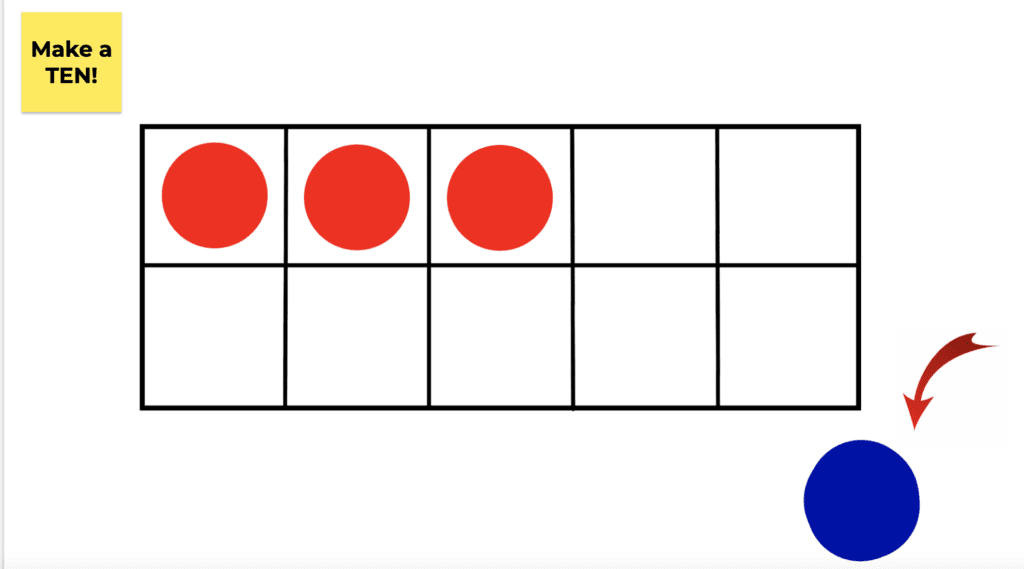
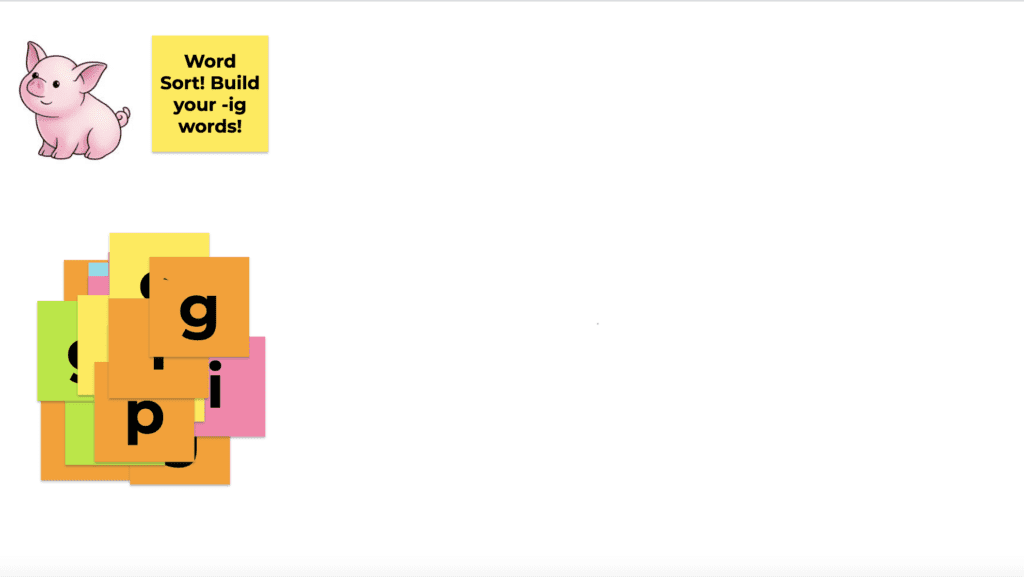
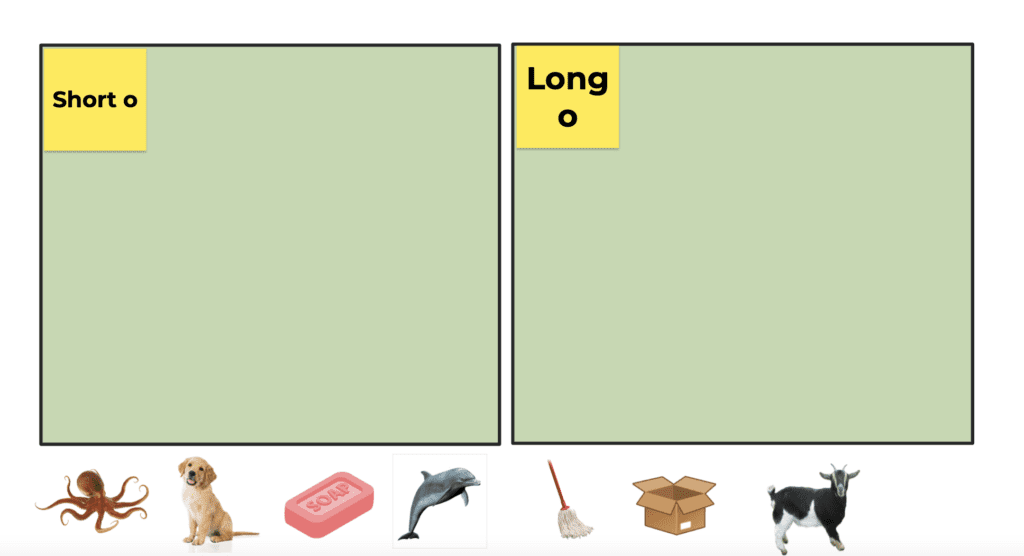
Kinder Templates (3) – Created by Meghan Cannon-Johann, Lisa Nowakowski
First Grade Templates (8) – Created by Lisa Nowakowski, Cris McKee, Ben Cogswell, Eduprotocols
Second Grade Templates (20) – Created by Meghan Cannon-Johann, Lisa Nowakowski, Eduprotocols
Second Grade Templates #2 (9) – Created By Eduprotocols
Array Second Grade – Created by Nicole Garcia
3-5 Jamboard Templates for Teachers
Third Grade Templates (18) – Created by Lisa Nowakowski, Meghan Cannon-Johann, Kellie Jones
Fourth Grade Templates (13) – Created by Lisa Nowakowsi, Heather Barker, EduProtocols
Fifth Grade Templates (8) – Eduprotocols
Three things – created by Kris Szajner for Ditch That Textbook
Secondary Jamboard Templates for Teachers
Math Templates
Math Examples with Equatio – Eric Curts
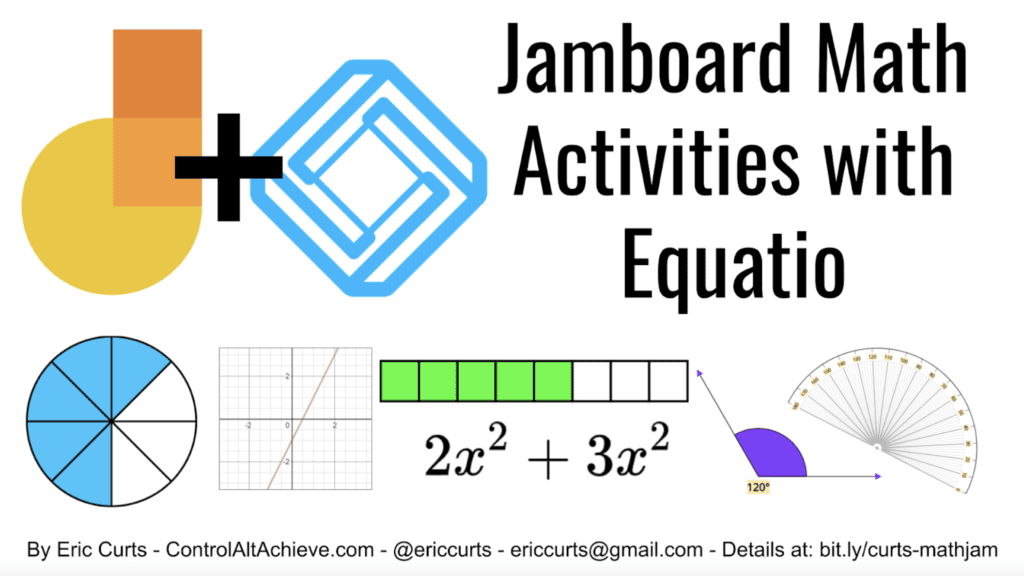
9-12 Math templates – Created by Lisa Nowakowski
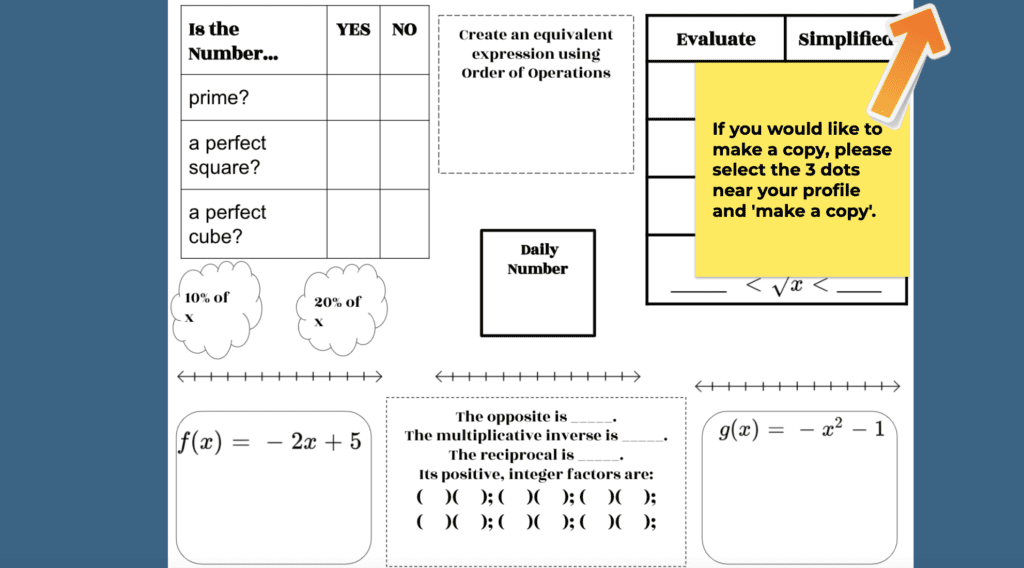
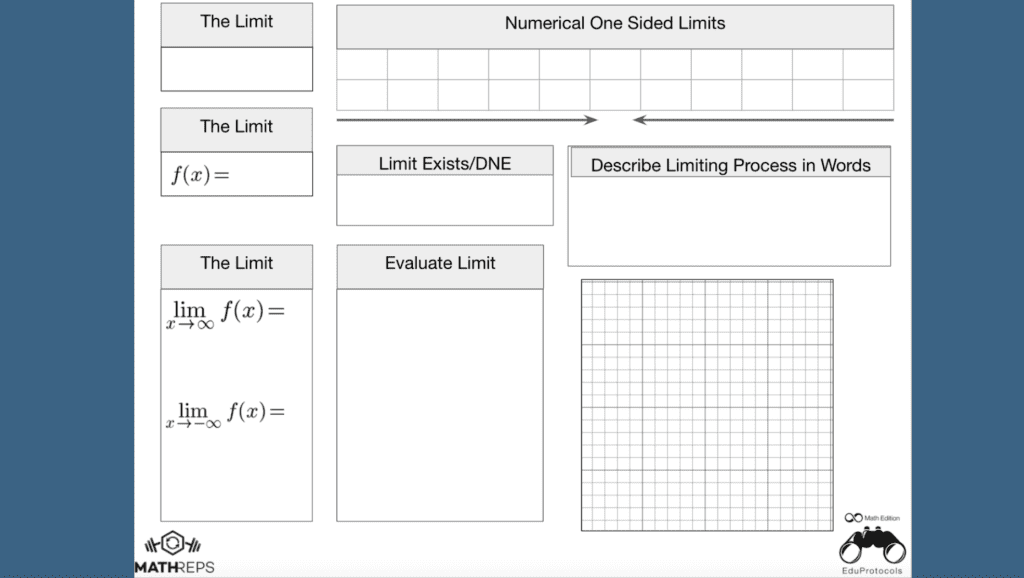
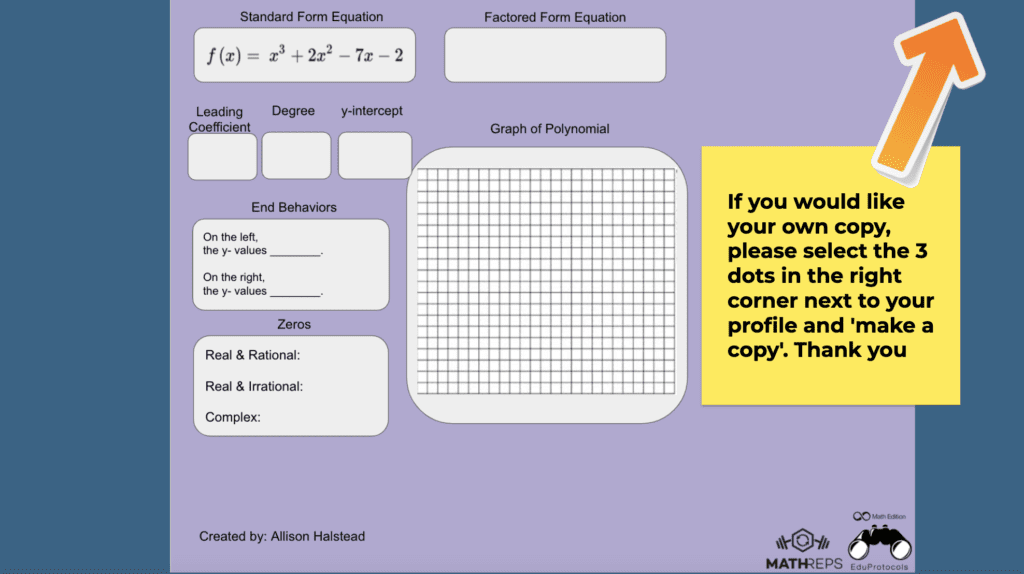
Derivative Rules – Created by Into Math
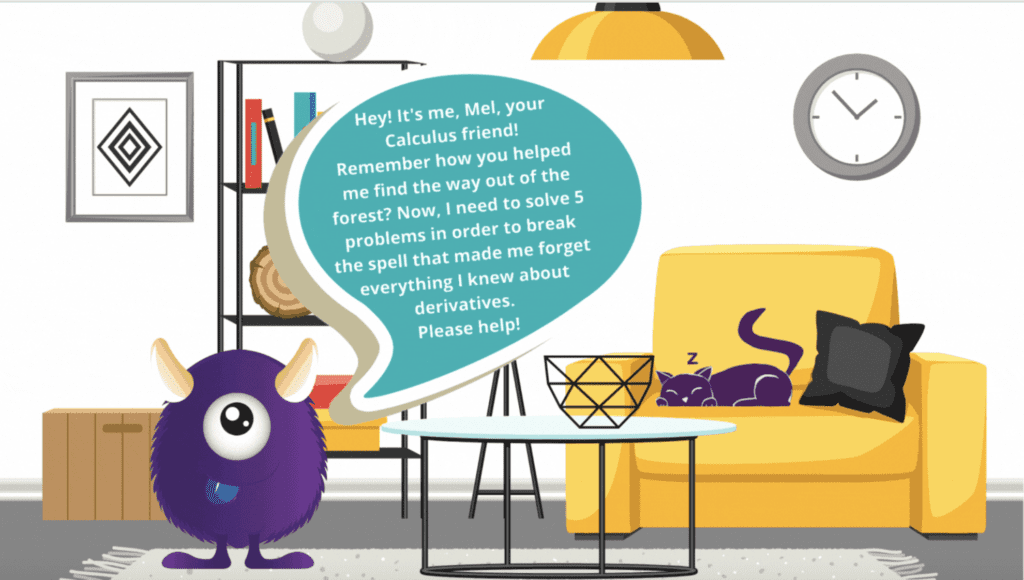
ELA Templates
Mad Libs – Created by Ditch That Textbook
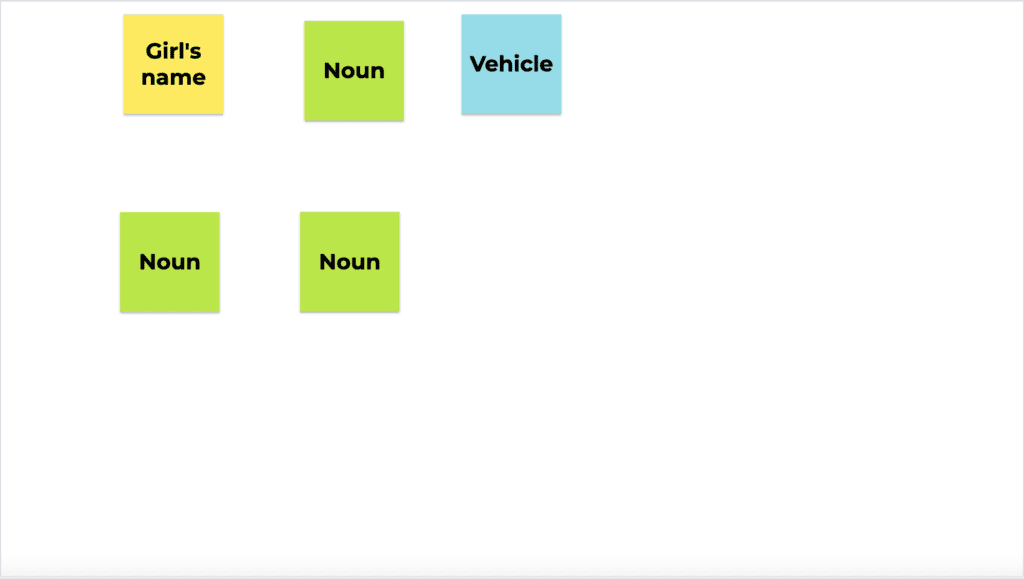
Rainbow Reading Review – Creator unknown
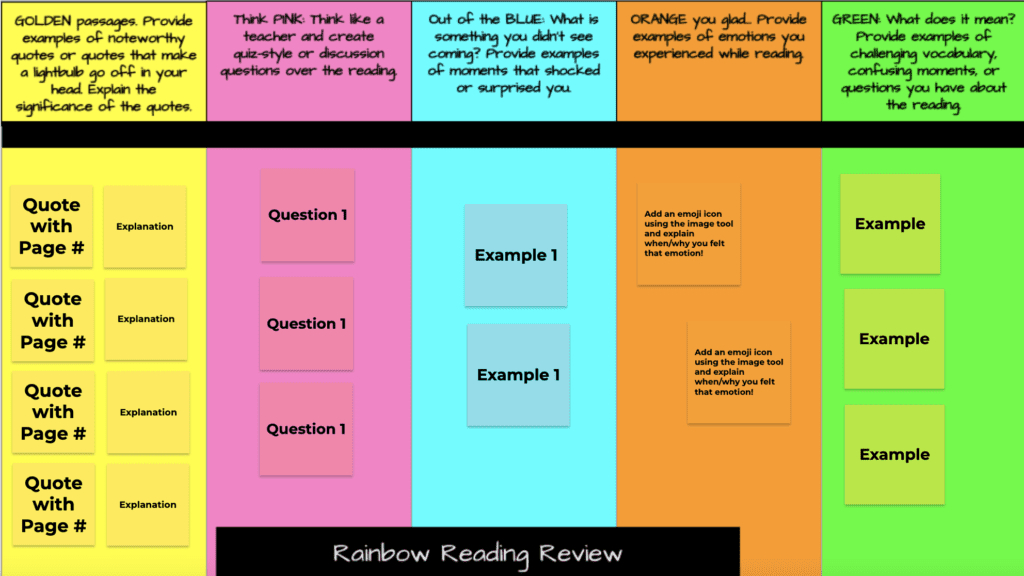
Double Entry Journal – Creator unknown
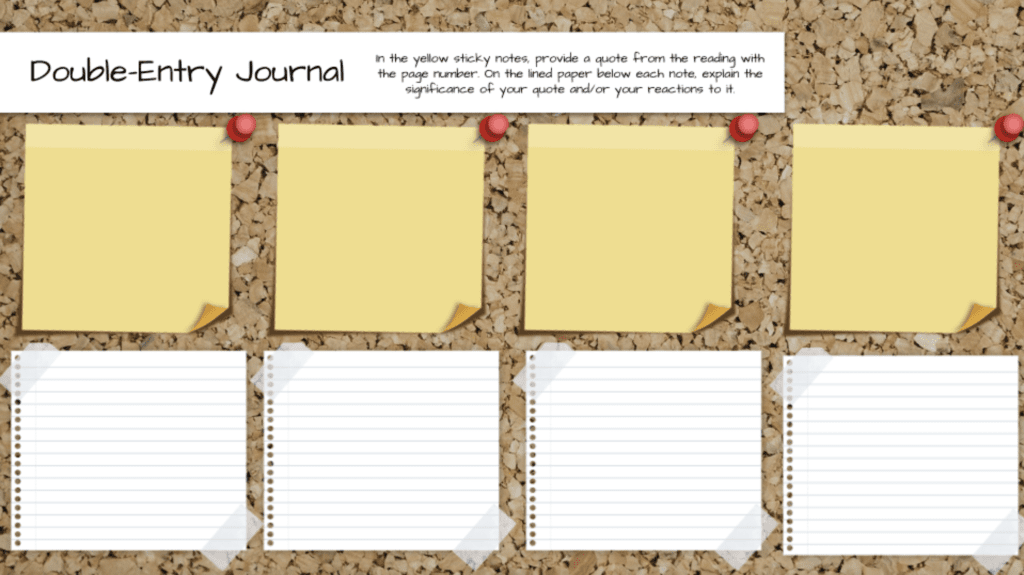
Four Corners: Agree / Disagree – Created by Shana Ramin (Hello Teacher Lady)
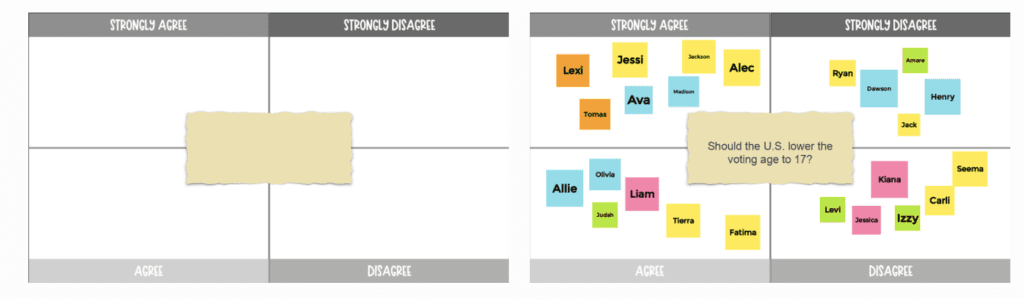
SEL Jamboard Templates for Teachers
Gratitude Jar – Created by Diana Benner
Empathy Shoes – Created by Diana Benner
Checking In – Created by @KSzajner
Formative / Exit Ticket Jamboard Templates for Teachers
Weekly Exit Ticket – Created by @seekinnergeek
What Went Well? – Created by Unknown
Additional Jamboard Templates for Teachers
Brainstorming from the Heart – Aaron Roberts
Red Yellow Green – Aaron Roberts
Check In – First to Three – Aaron Roberts
Important Things to Know
- The limit on an individual Jamboard is 50 people, but it works best with 25 students or less.
- If you want students to collaborate on a Jamboard, then you will need to set the share settings (more on sharing below) to “edit”. This means that students can edit the entire Jamboard, but Google has added version history now.
- Version history allows you to see who has made an edit or added a response, restore to an earlier version if something on the Jamboard gets messed up, and how to make a copy of an earlier version of a Jamboard. To access version history, click the 3 dots by the blue share button and at the bottom of the menu, select “See version history”. View the image below:
- How to Share a Jamboard
Now we want to hear from you.
What do you think of all of these Jamboard templates?
Or maybe you have a favorite resource that you would like to share.
Either way, let us know by leaving a comment below.